The image is not permanent. Please refer to the official Intel® NUC laptop image retention removal guide for help.
XPG XENIA 15 KC has a battery protection design to prevent the loss of battery life over time due to constant charging and discharging cycles, in order to help lengthen the lifespan of your notebook.
In case the adapter is being plugged in when battery capacity is already over the default 90% value, the system will prevent charging the battery further. If you want to charge your battery up to 100%, please plug your AC when the battery is below 90% capacity.
Users can set different battery charging limits for their notebook by using Intel® NUC Software Studio that comes preinstalled with all Xenia 15 KC notebooks.
If your notebook stops charging even when the battery has fallen below 90%, check the battery charge limit setting in the Intel® NUC software studio as indicated in the sample picture below for any manual setting change.
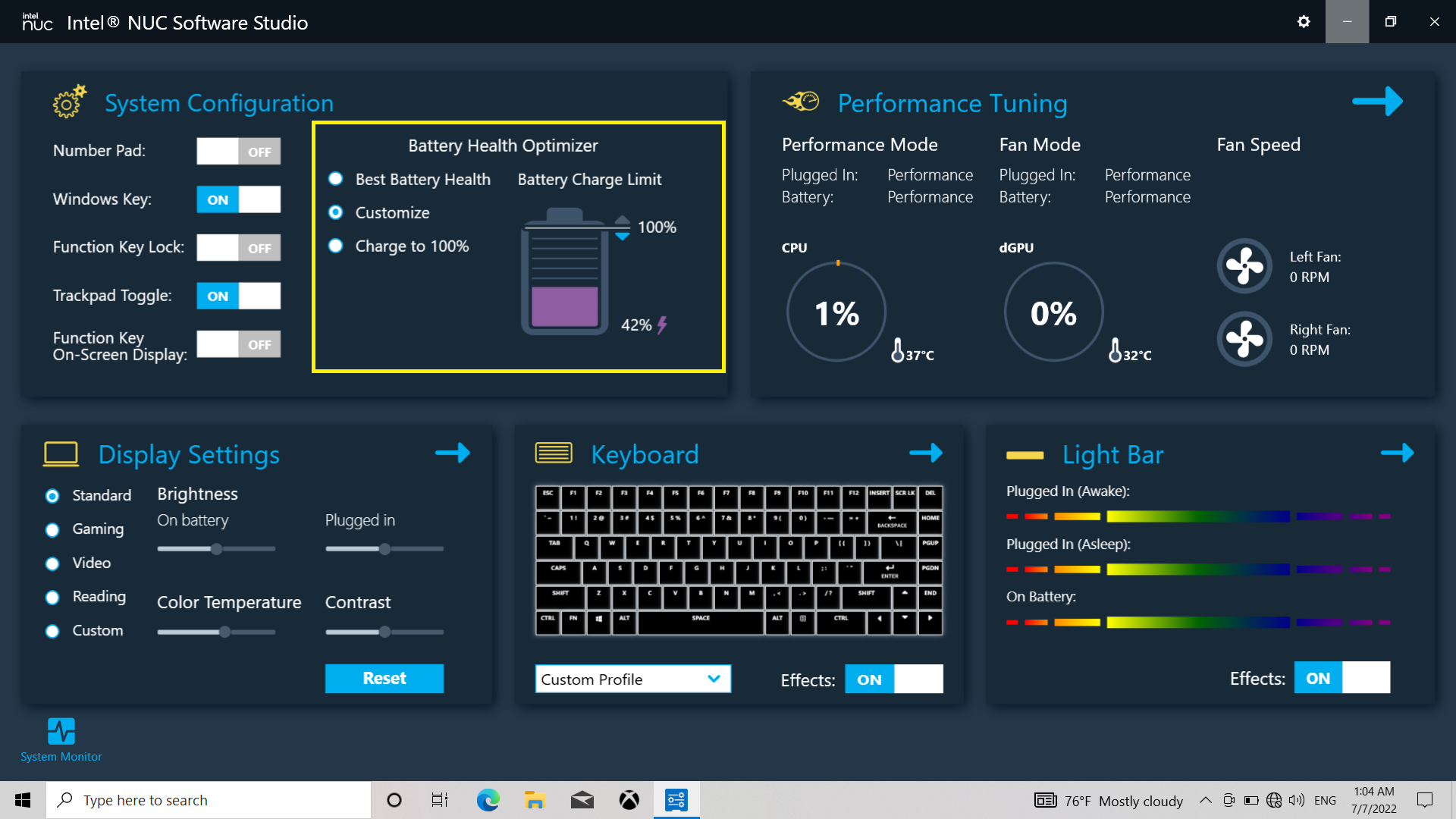
If you have uninstalled Intel® NUC Software Studio, you can still download it separately from XPG Xenia 15 KC download page.
In a quiet environment and in specific ambient conditions, a high-pitched sound may occur due to the vibrations and friction of power components on the circuit board. This high-pitched sound is a normal physical phenomenon and does not affect your notebook's safety and performance.
The XENIA 15 KC draws fresh air from inlets located at the bottom of the unit, and expels hot air at the sides and rear, just like the vast majority of Portable PCs.
To ensure efficient heat dissipation, we suggest to avoid placing the XENIA 15 KC on a soft surface and to provide ample space for airflow so your XENIA 15 KC can ventilate properly.
Failure to do so will cause fans to spin longer and louder, and may cause performance degradation or even system shutdown for overheat protection in extreme cases.
XENIA 15 KC comes with 15.6-inch QHD (2560 x 1440) , 165Hz matte IPS and 300 nits panel that delivers striking gaming visuals. The 85% screen ratio, 4.9mm narrow bezel and 100% sRGB color gamut provide boundless vision with a stunningly immersive experience. You can smoothly opened your laptop with just one hand.
XENIA 15 KC’s per-key RGB keyboard is specially designed for gamers. The spacious optical-mechanical switch, 2mm short key travel and just 0.2ms ultra-low latency made your fingers fly through and win every battlefield. With 50 million key presses lifecycle, silent and tactile keystroke and anti-ghosting design, you can fast sneak attack every enemy you encounter.
The XPG XENIA 15 KC was initially launched in the USA and Latin America (including Mexico). As production continues, this product will be made available in other countries/regions over time.
It comes with a 1-year warranty. (the warranty may vary by regions).
XPG XENIA 15 KC comes with three preset performance modes that can be further customized through INTEL NUC STUDIO software for a personalized operation that fits your user scenario the best. These modes can be quickly and easily switched with the dedicated QUICK MODE BUTTON next to the POWER ON button.
XPG XENIA 15 KC's default Windows 10 image was kept as clean as possible with no bloatware and the absolute minimum number of necessary configuration applications. Aside from Windows 10 and drivers, the only additional software included are a set of preloaded XPG wallpaper, Intel NUC Studio and Intel NUC Audio software. All systems are factory activated. As the OS comes standard with Xbox Game Pass for PC, XPG provides one free month of the service for first time subscribers. Please note the month of service does not start until you manually activate your subscription.
Spare power adapters will be available to purchase from the XPG Online Store soon. XPG also offers a lineup of backpacks that are great for transporting your notebook and any other gear you need to bring when you travel.
XPG also offers a number of high-quality peripherals such as headsets and mice.
XPG XENIA 15 KC can operate for up to 7 hours in Battery Saver mode when WIFI is turned off and luminosity is set to low. Depending on the settings and usage scenario, your actual battery life may vary.
Wi-Fi 6 is the latest generation of wireless protocol that delivers greatly reduced latency (up to 75% reduction) when connecting and increased gigabit speeds up to ~1700 Mbps.
To take full advantage of this new technology, make sure to use a compatible wireless router that supports 802.11ax and 160Mhz channel bandwidth. Those speeds may vary greatly based on local traffic, your ISP’s local capability, and the wireless router itself.
XPG XENIA 15 KC can connect to up to two external displays. One via HDMI port and one more via Thunderbolt 4 port. This can be further expanded by connecting a Thunderbolt hub with multiple display outputs.
Every thermal solution will face performance degradation over time. Our liquid metal solution is installed per industry standards and has been designed to offer superior performance and longevity compared to standard thermal paste and is covered to outlast the warranty period.
The XPG XENIA 15 KC comes with a preinstalled 1TB high performance XPG GAMMIX S70 M.2 2280 SSD (PCIe Gen 4). Users can expand the storage by purchasing a new M.2 2280 SSD and installing on the spare M.2 PCIe Gen 3 slot or even replace the preinstalled SSD. The preinstalled 16GB x 2 hand sorted dual rank dual channel XPG SO-DIMM memory offer great performance, but can also be replaced to expand up to 64GB of memory.
Dual Rank memory can improve data throughput of 20% to 40% reducing CPU workload and lowering latency, which creates more headroom for an additional burst in performance or for decreased temperatures when less cycles are wasted waiting for memory.
XPG XENIA 15 KC comes pre-installed with an award winning XPG Gammix S70 1TB SSD which boasts some of the best speeds available at the time of launch. Many other systems may still come equipped with PCI Gen 3 or slower frequencies SSDs, while Xenia 15 KC offers the pinnacle of XPG SSD Research and Development
All Xenia laptops are pre-activated at the factory during production. There is a known Microsoft issue that has been resolved when running by updating to the latest Cunulative Update via Windows Update function from Control Panel.
According to the definition of Power Delivery, the output of Type-C must be 10-100W. Notebooks with Thunderbolt 3 or higher specifications can support 5V/3A PD charging.
For detailed information about upgrading to Windows 11, please visit the Microsoft Website.